How To Recover Block.io Wallet Pin
Learn about Block.io Wallet
Established in 2015, Block.io is a cryptocurrency wallet service. The company offers a multifunctional secured wallet for different types of cryptocurrencies such as Bitcoin, Dogecoin, and Litecoin. It enhances security by storing user’s private keys although this limits fund control. Developers can build applications using Block.io’s API with just a few lines of code.
How the Block.io wallet works:
- Sign-Up Process:
- To create an account, you need to provide your email address and set a password.
- After signing up, Block.io sends a verification code to your email address for additional security.
- 2-F Authentication:
- After entering the verification code, you’ll be asked to allow two-factor authentication (2FA). This feature helps in adding an extra layer of security to your account.
- Make a Wallet PIN:
- In order to get your crypto wallet addresses and private keys, you have to create a wallet PIN.
- This is an additional barrier against unauthorized entry.
The main problem with Block.io was that it required users to have a long password which contained alphabets and numbers at the same time. Sadly, this long PIN caused lots of people to forget their wallet PINs. However, there is a solution: recovery words. If you’ve forgotten your Block.io wallet PIN, you can use your recovery words to reset it.
How to Recover Block.io Wallet Pin
Step 1 – Download Block.io File
How to download Block.io wallet files using your browser’s Developer Tools:
- Log In: First, log in to your Block.io wallet.
- Access Settings: Navigate to the “Settings” screen within your wallet.
- Open Developer Tools:
- In your browser, open the “Developer tools” feature.
- Usually, you can do this by right-clicking on the page and selecting “Inspect” or “Developer Tools”.
- Network Tab:
- Within the Developer Tools, find the “Network” tab.
- This tab allows you to monitor network activity.
- Placeholder PIN and Password:
- Enter a placeholder PIN (e.g., “123”) in the “Current PIN” field.
- Similarly, enter a placeholder password (e.g., “btcrtestpassword2022”) in the New Secret PIN field.
- Change Secret PIN:
- Click “Change Secret PIN” (Note: You’ll receive an error about the incorrect Secret PIN, but that’s okay).
- Click on “Responses”:
- In the responses column, search for a file called “initiate_change_secrets”.
- Copy it after discovering a response that looks like wallet information.
- Save to Text File:
- The copied data should be pasted into a text file named block-io-wallet.json. The file contains your wallet information.
Keep this file safely because it contains crucial data related to your wallet.
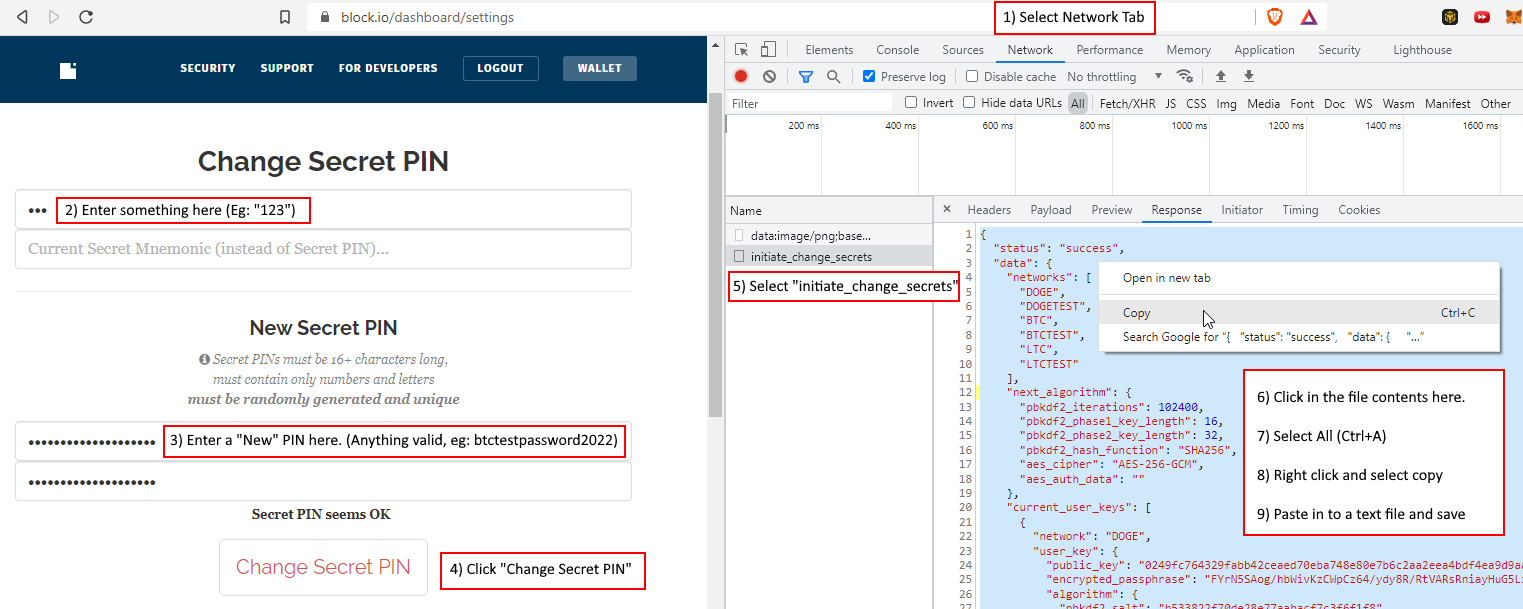
Step 2 – Easily Recover Block.io Wallet Pin
Download BTCRecover: https://github.com/TCRetriever/BTCRecover-master
Installation Video Link: https://www.youtube.com/watch?v=n6ykRekLHrY
- Get your BTCRecover Folder:
- Search for a folder named BTCRecover on your PC.
- Copy the File:
- Copy the file block-io-wallet.json file.
- Paste it into the same BTCRecover folder.
- Open Command Prompt (CMD):
- In the BTCRecover folder, open the Command Prompt (CMD).
- Run the Command:
- Type the following command:
- python btcrecover.py –wallet block-io-wallet.json –token token.txt
- Press Enter.
This command will help you learn how to recover Block.oi Wallet Pin.
Password Token (–token): Think of a password token list as a puzzle made up of smaller pieces. Imagine you have a password, but you only remember parts of it—like individual letters or numbers. These remembered bits are the tokens. Now, when you use a tool like BTCRecover, it takes these tokens and tries different combinations to guess the complete password. It’s like putting together a jigsaw puzzle to unlock your wallet or account when you’ve forgotten some pieces.
Example: Let’s create a token list for the password “TCRetriever1111.” Remember, these tokens are like puzzle pieces that we can combine in different ways to guess the complete password:
- “TCR”: The first three letters of the password.
- “et”: The two letters in the middle.
- “1111”: The ending numeric part.
By using these tokens, we can merge in different ways to guess the password. For example:
- “TCRet1111”
- “Retriever1111”
- “TCR1111”
Tokenlist (–passwordlist): Consider a password list as a mixture of mostly used passwords, compiled from publicly exposed passwords due to violation in security or hacks. It can give an idea about what passwords people usually use. Here are several examples of common ones:
- 123456
- password
- qwerty
- 12345
- qwerty123
These lists help security professionals to find weak passwords and encourage users to choose more secure ones, so they won’t end up searching How to Recover Block.io Wallet Pin on Google search bar.
Token Charset
- %d: Represents a single digit (0 to 9).
- %2d: Exactly two digits (like 42 or 07).
- %1,3d: Any number between 1 and 3 digits (e.g., 123 or 9).
- %0,2d: Any number between 0 and 2 digits (including no digits at all).
- %a: Stands for a single lowercase letter (like ‘a’ or ‘z’).
- %1,3a: Any sequence of 1 to 3 lowercase letters (e.g., ‘abc’ or ‘x’).
- %A: Represents a single uppercase letter (like ‘X’ or ‘Q’).
- %n: Can be either a digit or a lowercase letter.
- %N: Can be either a digit or an uppercase letter.
- %ia: A letter (either lowercase or uppercase) in a case-insensitive way.
- %in: A digit or letter (case-insensitive).
- %1,2in: Any combination of 1 to 2 digits or letters (e.g., ‘A1’ or ‘b’).
- %[chars]: Exactly 1 character from a specific set (like ‘c’, ‘h’, or ‘s’).
- %1,3[chars]: Any sequence of 1 to 3 characters from the specified set.
- %[0-9a-f]: Exactly 1 character from the set of digits 0-9 and lowercase letters a-f.
- %2i[0-9a-f]: Exactly 2 characters from the same set (case-insensitive).
- %s: Represents a single space.
- %l: Stands for a line feed character (used in formatting text).
- %r: Represents a carriage return character (also used in formatting).
- %R: Either a line feed or a carriage return.
- %t: A tab character.
- %T: Either a space or a tab.
- %w: This means any space, line feed, or carriage return.
- %W: It refers to any space, line feed, carriage return, or tab.
- %y: It refers to any ASCII symbol (like ‘$’ or ‘@’).
- %Y: Indicates any ASCII digit or symbol.
- %p: Denotes any ASCII letter, digit, or symbol.
- %P: Symbolizes any character from either %p or %W (basically everything).
- %q: It’s any ASCII letter, digit, symbol, or space (commonly used for BIP39 passphrases).
- %c: Stands for a single character from a custom set specified at the command line.
- %C: Represents an uppercased version of %c (same as %c if no lowercase letters).
- %ic: It’s a case-insensitive version of %c.
- %%: Represents a single percent sign (so it doesn’t confuse with wildcards).
- %^: It’s a single caret symbol (not confused with an anchor at the beginning).
- %S: Represents a single dollar sign (yes, it’s % and a capital S replaced by $).
- %h: Stands for any single hexadecimal character (0-9, A-F).
- %*: It’s a single Base58 character (used in Bitcoin addresses).
- %U: Stands for any single Unicode character (covers all characters up to 65,535).
Remember these patterns will make different guesses if you lose a password and want to try how to Recover Block.io Wallet Pin. Any other questions? Don’t hesitate to ask!
Don’t despair, even if you cannot remember your recovery words. You can contact The Crypto Retriever Wallet Recovery Service for professional assistance. They specialize in cases when users cannot restore access after forgetting their recovery phrases. Call them.
