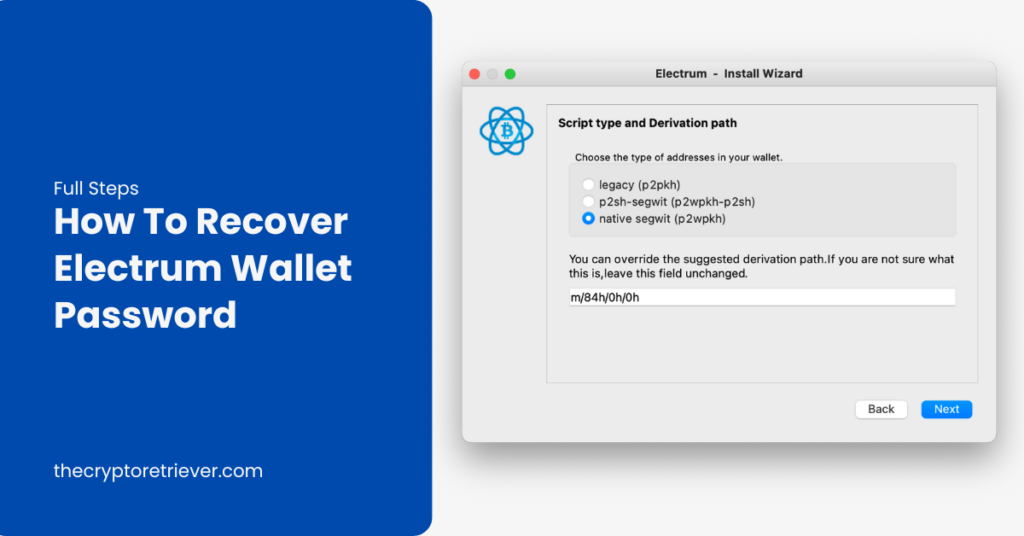How To Recover Electrum Wallet Password
What is Electrum Wallet
Electrum is an easy-to-use Bitcoin wallet that focuses on both safety and ease of use. It was made by Thomas Voegtlin in November 2011 and is still one of the most reliable wallets among Bitcoin users.
Recover Electrum Wallet
Electrum is a flexible Bitcoin wallet with many features. It lets you make new wallets using 12/24 BIP39 seeds or Electrum words. It also has an option for two-factor authentication and can import different types of private keys, like Xprv, Xpub, and compressed, and uncompressed private keys. Now what if you lost your wallet password? How to Recover Electrum Wallet Password?
While making a wallet in Electrum, it creates an encrypted wallet file stored in `C:\Users\Admin\AppData\Roaming\Electrum\wallets` with the filename `default_wallet`. This file contains all the secret codes for your existing and future addresses. You’ll use this file to get back your wallet when necessary.
How to Recover Electrum Wallet Password: BTCRecover Installation
To recover your Electrum wallet, you can use btcrecover, an open-source tool that works on both CPUs and GPUs and is user-friendly. To get started, click the link for detailed instructions on how to install btcrecover.
Password Token (–token): Think of a password token list as a puzzle made up of smaller pieces. It’s like a password you only partially remember—like individual letters or numbers. These remembered parts are called tokens. Hence, tools like BTCRecover use these tokens to make guesses for unlocking the password of the wallet. It’s like putting together a jigsaw puzzle to unlock your wallet or account when you’ve forgotten some pieces.
Example: Let’s create a token list for the password “TCRetriever1111.” Remember, these tokens are like puzzle pieces that we can combine in different ways to guess the complete password:
- “TCR”: The first three letters of the password.
- “et”: The two letters in the middle.
- “1111”: The last numeric part.
These tokens will help in guessing the forgotten password through different combos. For instance,
- “TCRet1111”
- “Retriever1111”
- “TCR1111”
Tokenlist (–passwordlist): The password list is a mixture of the most popularly used passwords. This list is made out from the passwords that have been publicly leaked during security break in or hacking. This helps us guess better which combo can be the main key. Here are some commonly used passcodes:
- 123456
- password
- qwerty
- 12345
- qwerty123
The password list helps the expert to recognize weak and easy to hack passwords. Thus, they advise the users to make unique passwords for better security.
Token Charset
- %d: Represents a single digit (0 to 9).
- %2d: Exactly two digits (like 42 or 07).
- %1,3d: Any number between 1 and 3 digits (e.g., 123 or 9).
- %0,2d: Any number between 0 and 2 digits (including no digits at all).
Let’s Start with How to Recover Electrum Wallet Password
- Open the btcrecover Folder: Quickly find and open the btcrecover folder on your computer.
- Open Command Prompt: Launch the Command Prompt (cmd).
- Copy Wallet File: Copy paste your Electrum wallet file into the btcrecover folder.
- Create Token File: Create a text file in the btcrecover folder and name it `token.txt`. This file must have a list of tokens or half passcodes.
- Run btcrecover: In the Command Prompt, enter the following command:
py btcrecover.py –wallet your_wallet_file –token token.txt
Additional Options:
- Using a Password List: By having a full list of passwords, you can use:
py btcrecover.py –wallet your_wallet_file –passwordlist passwordlist.txt
- Disable ETA Calculation: To disable estimated time to completion:
py btcrecover.py –wallet your_wallet_file –token token.txt –no-eta
- Disable Duplicate Checks: To save memory by disabling duplicate guess checking:
py btcrecover.py –wallet your_wallet_file –token token.txt –no-dupchecks
- List Password Combinations: To list all password combinations and exit:
py btcrecover.py –wallet your_wallet_file –token token.txt –listpass
- Caps Lock Typos: To try passwords with Caps Lock on:
py btcrecover.py –wallet your_wallet_file –token token.txt –typos-capslock
- Enable GPU Acceleration: For experimental GPU acceleration:
py btcrecover.py –wallet your_wallet_file –token token.txt –enable-gpu
- Enable OpenCL Acceleration: For experimental OpenCL-based GPU acceleration:
py btcrecover.py –wallet your_wallet_file –token token.txt –enable-opencl
Change `your_wallet_file` by your real wallet file name and `token.txt` or `passwordlist.txt` with the token or password list files.
If you are still having trouble in learning How to Recover Electrum Wallet Password or have lost your 12/24 Recovery words or wallet password, don’t worry! Feel free to contact The Crypto Retriever Wallet Recovery Service, the best expert assistance known worldwide. Their experts will help you in regaining access to your wallet hassle free, even if your recovery words are lost.
[pafe-template id=”631″]