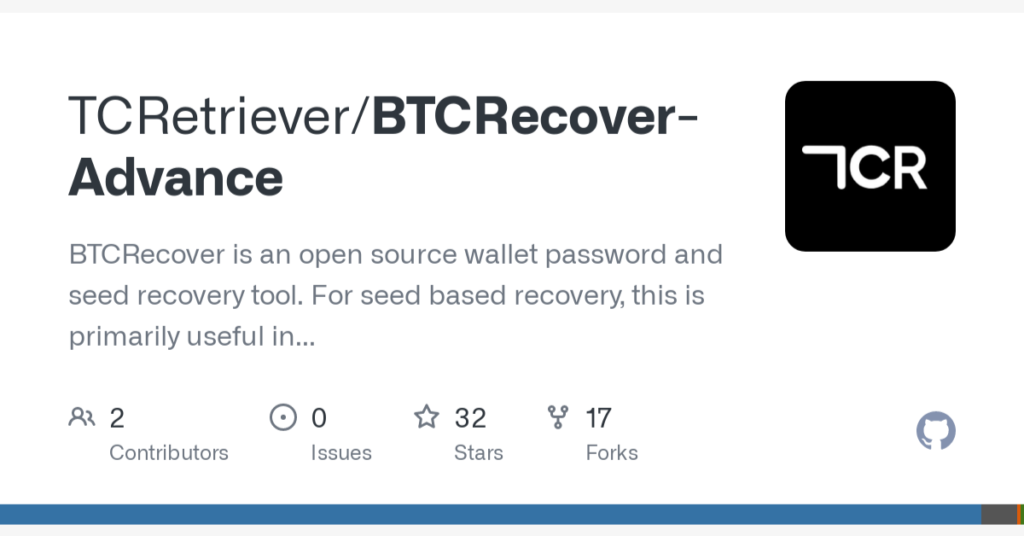How To Install Recovery Tool BTCRecover
What is BTCRecover Tool
BTCRecover is a tool that helps you recover lost or forgotten passwords and seed phrases for Bitcoin wallets. Here’s how it works:
- Seed-Based Recovery:
- If you’ve lost parts of your mnemonic seed phrase or made mistakes while writing it down, BTCRecover can assist you.
- For example, if your wallet appears empty or you receive an error message about an invalid seed, this tool can help recover access.
- Password Recovery:
- If you have a general idea of what your password might be, BTCRecover can try different combinations to unlock your wallet.
- It’s like trying different keys until one fits the lock.
Remember to proceed carefully when using BTCRecover, especially during wallet recovery. If you encounter any issues, seek additional guidance or professional assistance. 🚀
How To Install Recovery Tool BTCRecover
There are a few basic steps to installing BTCRecover.
1) Download and unzip the BTCRecover script
2) Download and install Python3
3) Install required packages via Python PIP
4) (Optional) Install PyOpenCL module for GPU Acceleration
5) Test your installation (Optional, but a good idea)
These steps are also covered in the Videos below for each supported Operating System.
Note: Depending on your operating system and Python environment, you may need to replace the python command with python3. (By default, the command to use will be python in Windows and python3 in Linux) Most non-technical users are on Windows, so all example commands will use Python to match the defaults for this platform.
1) Download and install btcrecover
Just download the latest version from https://github.com/TCRetriever/BTCRecover-master/archive/refs/heads/master.zip and unzip it to a location of your choice. There’s no installation procedure for btcrecover itself, however, there are additional requirements below depending on your operating system and the wallet type you’re trying to recover.
2) Install Python
Installing Python is an important step in learning How To Install the Recovery Tool BTCRecover.
Note: Only Python 3.8 and later are officially supported. BTCRecover is automatically tested with all supported Python versions (3.8, 3.9, 3.10, 3.11) on all supported environments (Windows, Linux, Mac), so you can be sure that both BTCRecover and all required packages will work correctly. Some features of BTCRecover may work on earlier versions of Python, your best bet is to use run-all-tests.py to see what works and what doesn’t.
Windows
Visit the Python download page here: https://www.python.org/downloads/release/python-3100/, and click the link for the latest Python 3.10 release (Python 3.11, etc, will work, but Python 3.10 has simpler installation of required modules) release near the top of the page under the heading Python Releases for Windows. Download and run either the Windows x86 MSI installer for the 32-bit version of Python, or the Windows x86-64 MSI installer for the 64-bit one. Modern PCs should use the 64-bit version, however if you’re unsure which one is compatible with your PC, choose the 32-bit one.
When installing Python in Windows, be sure to select “Add Python to PATH” on the first screen of the installer…
Note for Large Multi-CPU Systems: Windows limits the number of possible threads to 64. If your system has more logical/physical cores than this, your best bet is to run the tool in Linux. (Ubuntu is an easy place to start)
Linux
Most modern distributions include Python 3 pre-installed. Older Linux distributions will include Python2, so you will need to install python3.
If you are using SeedRecover, you will also need to install tkinter (python3-tk) if you want to use the default GUI popups for seedrecover. (Command line use will work find without this package)
Some distributions of Linux will bundle this with Python3, but for others like Ubuntu, you will need to manually install the tkinter module.
You can install this with the command: sudo apt install python3-tk
If any of the “pip3” commands below fail, you may also need to install PIP via the command: sudo apt install python3-pip
If you get a message that there is no installation candidate for Python3-pip, you will need to enable the “universe” repository with the command: sudo add-apt-repository universe
You can then re-run the command to install python3-pip from above.
MacOS
1) Install brew via instructions at brew.sh
The Install command is:
/bin/bash -c “$(curl -fsSL https://raw.githubusercontent.com/Homebrew/install/HEAD/install.sh)”
Be sure to follow the instructions and add brew to your path…
2) Install coincurve build requirements
The Install command is:
brew install autoconf automake libffi libtool pkg-config python
If you want to use the graphical interface, be sure to follow the instructions to install tkinter as well.
Once you have installed Python via Brew, you will need to run both Python and PIP with commands that include the full version numnber. (eg: python3.9 and pip3.9)
3) Install requirements via Python Pip
Once both Python3 and PIP have been installed, you can install the requirements for BTCRecover. It is the next step of learning How To Install Recovery Tool BTCRecover.
Essential Requirements
You will first want to install the basic packages required for BTCRecover with the command:
pip3 install -r requirements.txt
This will give you the functionality needed recovery of Bitcoin/Ethereum wallets (And clones of these chains)
If when run this command, you get an error message similar to error: externally-managed-environment then you need to add an additional argument –break-system-packages to the above command. (So the command will be pip3 install -r requirements.txt –break-system-packages)
Note: If you use Python for other things beyond BTCRecover, then the –break-system-packages could cause other issues, but in such situations, managing your python virtual environments for your specific system is beyond the scope of this documentation.
Packages for Extended Wallet Support
Depending on your wallet type, you may also want to install the packages required for full wallet support. This is a much larger download and may also require that you install additional software on your PC for these packages to build and install.
pip3 install -r requirements-full.txt
Installing individual packages
If you are an advanced user, you may choose to install only those additional packages that are required for the specific recovery you are attempting. More information about which wallets require which packages is at the bottom of this guide.*
4) Install PyOpenCL for GPU Acceleration
Extra OpenCL libraries will be needed for GPU Support. The above commands do not cover them. Hence they need to be installed. This is the next step in the process of How to Install Recovery Tool BTCRecover.
For easy installation and testing the GPU acceleration using BTCRecover, the steps have been broken down in easy words for you:
- PyOpenCL Installation for Windows:
- As of June 2023, with the right GPU drivers installed, it will be easy for you to install PyOpenCL by PIP.
- Here’s what to do:
- Install the driver package for your GPU (this matters a lot).
- Open a command prompt and type this to install PyOpenCL and what it needs:
- pip3 install pyopencl
- PyOpenCL Installation for Linux (Ubuntu 20.04):
- For NVidia GPUs:
- Install the Nvidia binary driver for your system (version 440 works well).
- Then, install the pyOpenCL library:
- sudo apt install python3-pyopencl
- Keep in mind: Python libraries from APT might be old. If you have problems, think about installing and building PyOpenCL with Pip (try an older version like pyopencl==2019.1.1).
- For NVidia GPUs:
- Testing Your System:
- To check if your PyOpenCL works right run specific unit tests based on the GPU-accelerated recovery you want:
- Bitcoin Core John-The-Ripper Kernel (JTR):
- python3 -m btcrecover.test.test_passwords -v GPUTests
- To check if your PyOpenCL works right run specific unit tests based on the GPU-accelerated recovery you want:
If the tests pass, you can enable GPU support by adding –enable-gpu to the command line. Experiment with additional options like –global-ws and –local-ws to improve search performance.
- Blockchain.com, Electrum Wallets & BIP39 Passphrases via OpenCL_Brute Kernel (slower than JTR):
- python3 -m btcrecover.test.test_passwords -v OpenCL_Tests
If all tests pass, simply add –enable-opencl to the command line. The default OpenCL platform selection and work group size should work well.
- BIP39 or Electrum Seed Recovery:
- python3 -m btcrecover.test.test_seeds -v OpenCL_Tests
Again, if the tests pass, add –enable-opencl to the command line.
5) Testing your Installation
Once you have downloaded and unzipped BTCRecover, installed Python and all required libraries, you can test the program with the command:
python run-all-tests.py -vv
This command will take a few minutes to run and should complete without errors, indicating that your system is ready to use all features of BTCRecover. This is the final step in the guide of How To Install Recovery Tool BTCRecover.
Wallet Python Package Requirements
If you want to install all requirements for all wallet types, you can simply use the command pip3 install -r requirements-full.txt
Locate your wallet type in the list below, and follow the instructions for only the sections listed next to your wallet.
- Bitcoin Core – optional: PyCryptoDome
- MultiBit Classic – recommended: PyCryptoDome
- MultiBit HD – optional: PyCryptoDome
- Electrum (1.x or 2.x) – recommended: PyCryptoDome
- Electrum 2.8+ fully encrypted wallets – coincurve, optional: PyCryptoDome
- BIP-39 Bitcoin passphrases (e.g. TREZOR) – coincurve
- BIP-39 Ethereum passphrases (e.g. TREZOR) – PyCryptoDome coincurve
- Hive for OS X – Google protobuf, optional: PyCryptoDome
- mSIGNA (CoinVault) – recommended: PyCryptoDome
- Blockchain.info – recommended: PyCryptoDome
- Bitcoin Wallet for Android/BlackBerry backup – recommended: PyCryptoDome
- Bitcoin Wallet for Android/BlackBerry spending PIN – scrypt, Google protobuf, optional: PyCryptoDome
- KnC Wallet for Android backup – recommended: PyCryptoDome
- Bither – coincurve, optional: PyCryptoDome
- Litecoin-Qt – optional: PyCryptoDome
- Electrum-LTC – recommended: PyCryptoDome
- Litecoin Wallet for Android – recommended: PyCryptoDome
- Dogecoin Core – optional: PyCryptoDome
- MultiDoge – recommended: PyCryptoDome
- Dogecoin Wallet for Android – recommended: PyCryptoDome
- SLIP39 Wallets: shamir-mnemonic
- Py_Crypto_HD_Wallet Based BIP39 Wallets: py_crypto_hd_wallet
- Avalanche
- Cosmos (Atom)
- Polkadot
- Secret Network
- Solana
- Stellar
- Tezos
- Tron
- Helium BIP39 Wallets: pynacl and bitstring
- Eth Keystore Files: eth-keyfile
- Eth2 Validator Seed Recovery: staking-deposit
- Groestlecoin BIP39 Wallets: groestlcoin_hash
- BIP38 Encrypted Private Keys: ecdsa
PyCryptoDome
With the exception of Ethereum wallets, PyCryptoDome is not strictly required for any wallet, however, it offers a 20x speed improvement for wallets that tag it as recommended in the list above.
Py_Crypto_HD_Wallet
Many wallet types need this module.
Windows users must install the Microsoft Visual C++ Build Tools before they can install the module.
MacOS and Linux users should have no trouble building or installing the module if they follow the installation steps on this page for their platform.
Did you misplace your 12/24 Recovery words or wallet password and now you can’t help but stress? No worries. The Crypto Retriever Wallet Recovery Service has got your back! They are experts in sorting out problems like yours and help users recover their wallets even if the recovery words are lost. Contact now.
[pafe-template id=”631″]