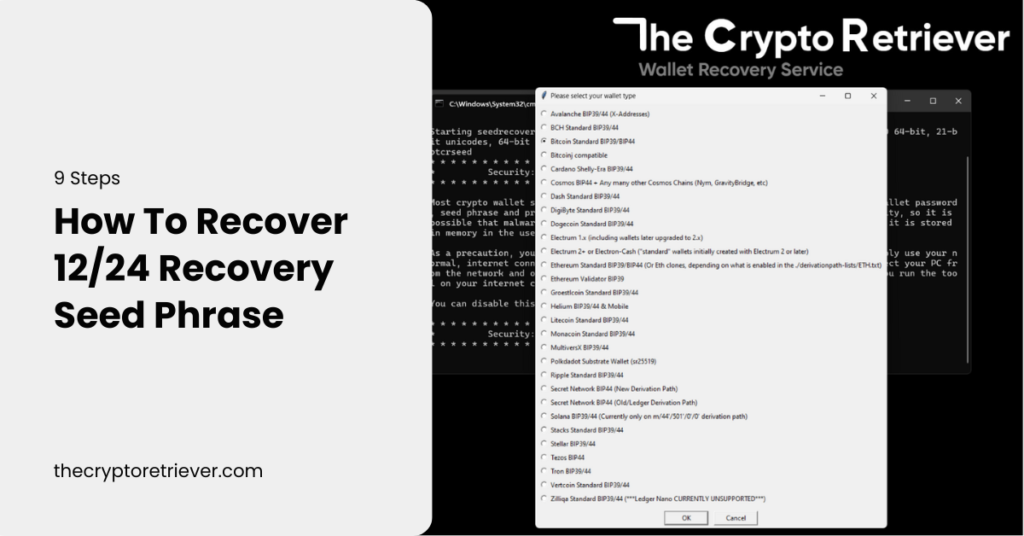How To Recover 12/24 Recovery Seed Phrase
Get and Set Up BTCRecover
To start with the guide of How to Recover 12/24 Recovery Seed Phrase, you need to set up BTCRecover and its required components, plus Python 3.10. We’ve made a thorough video to show you how to install BTCRecover and get everything ready. Check out the video, do what it says, and then come back when you’re all set.
BTCRecover has a tool called seedrecover.py to recover all kinds of seed phrases just like btcrecover.py helps with password recovery. You can use seedrecover.py in two ways: with a GUI (Graphical User Interface) or CLI (Command Line Interface).
- GUI: This works better for newcomers because it’s simpler to use.
- CLI: This suits advanced recoveries better and gives you more control.
Recover 12/24 Recovery Seed Phrase
Here are some situations where Seedrecover can help you get your seed phrase back:
- Lost 2-3 Words: If you can’t find 2-3 words from your 12 or 24-word seed phrase, you might still be able to recover it.
- Invalid Seed: If you have your 12 or 24 words saved somewhere but get an “invalid seed” error when you try to use them, this can be recoverable.
- Scrambled Words: If you have all your 12 or 24 words but forgot the correct order, it can be recoverable.
- Incorrect Words: Did you make a mistake while writing down your 12 or 24 words? No worries, you can be saved!
- No trace found: The only case where it’s impossible to get your seed phrase back is when you have lost all 12 or 24 words.
It is highly advised to hire an expert service in order to recover your wallet. Shall we recommend one such service? The answer is, thecryptoretriever.com. They are the most reliable professional recovery service that helps people getting back their lost wallets. 🚀
Let’s learn How to Recover the 12/24 Recovery Seed Phrase step by step.
- Open BTCRecover Folder:
- Find the BTCRecover folder on your PC.
- In the directory bar, type cmd and press Enter to open the command prompt in that directory.

- Run Seed Recovery Script:
- In the command prompt, type:
- py seedrecover.py

- Select Wallet:
- If you have a wallet file, select it. If not, click the “Cancel” button.

- Select Wallet Type:
- Choose the type of wallet you are trying to recover. This is a crucial step of the How to Recover 12/24 Recovery Seed Phrase guide.

- Enter xpub (Master Extended Public Key):
- If you have your xpub, paste it. If not, click “Cancel.”

- Enter Receiving Address:
- Paste your receiving address. If you don’t have one, you can use address.db.

- Enter Address Limit:
- Enter an address limit. It’s recommended to type at least 5.

- Enter Seed Phrase Guess:
- Enter your best guess for your seed phrase. If you have 10 or 11 words, paste them here and click “OK.”

- Recover Seed Phrase:
- Your 12 or 24 mnemonic seeds should be fixed successfully. Copy them and put them into a decentralized wallet like Trust Wallet.

And that’s it! You have successfully learned How to Recover 12/24 Recovery Seed Phrase step by step with the easy guide given above.
If you’re still struggling with your 12/24 Recovery words or wallet password, don’t worry. You can ask The Crypto Retriever Wallet Recovery Service for expert help. They specialize in helping people get back into their wallets. Call’em up now.
[pafe-template id=”631″]